
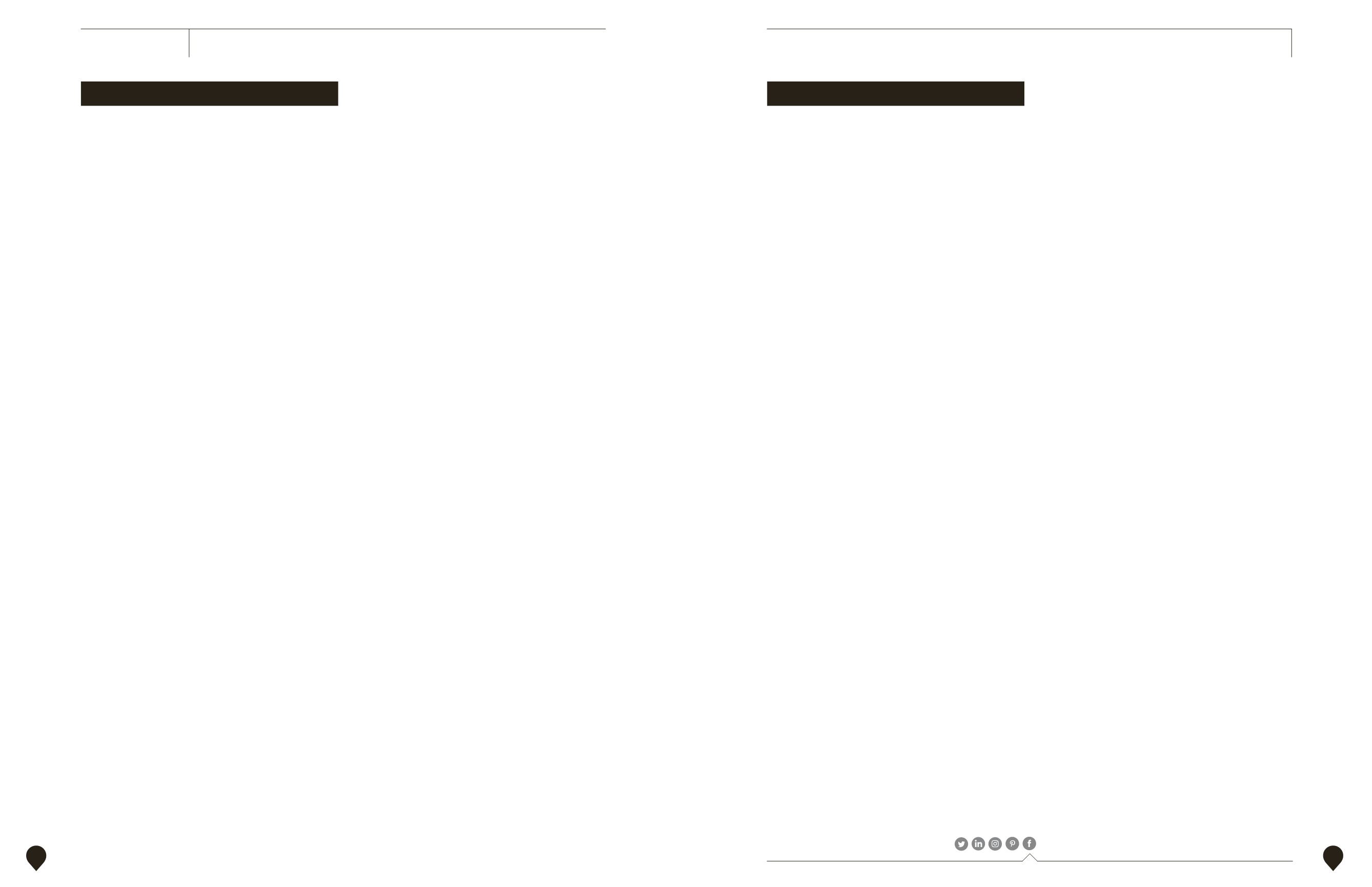
CAREER GUIDE 2017–2018
CLEMSON UNIVERSITY
clemson.edu/careerCENTER FOR CAREER AND PROFESSIONAL DEVELOPMENT
/ClemsonCCPD
29
28
CLEMSONJOBLINK INSTRUCTIONS
LOG ON TO CLEMSONJOBLINK
1. Go to
clemson.edu/careerand click on “CLEMSONJOBLINK”
on the menu to the left.
2. Proceed to the “Students” section to log into
CLEMSONJOBLINK and enter your CUID and password.
CREATE YOUR PROFILE
1. Select “My Account” from the the left column of tabs and
enter your personal information.
2. Click “Save” to go to the next tab. Enter your academic
information and click “Save.” It is important to
update your information each semester because the
system automatically evaluates your qualifications based
on your profile. If your information is outdated, you may be
excluded from job opportunities.
In the privacy settings, you can select to “Receive Email
Notifications, Include in Résumé Book, Include in Global Talent
Search, Sync Options” to make the system work better for you
and receive text alerts as jobs are posted. It is important to
check the box if agreeing to the “Privacy Policy and Consent
Guidelines” to Release Records. Click “Save Changes and
Continue.”
PUBLISH YOUR PROFILE
1. Select “Profile” from the left column and click the banner
on right to edit. A cover image and profile photo can be
added and edited. To edit personal information such as
your name and academic information select the edit pencil
symbol.
2. To add a personal statement to your profile, select the “add
personal statement” option located under the banner.
When statement is written be sure to select “save” before
moving on. Following the same procedure Education,
Experience, Projects and Skills and Competencies can also
be added. It is important to update your information as you
gain more experience.
3. The right column provides you with an opportunity
to publish your profile, add a permanent email, link
your account to Facebook and LinkedIn, and link any
professional websites you preside over.
UPLOAD DOCUMENTS
1. Select “Documents” from the left column of tabs and click
on the “Add New” button.
2. Label the document and choose the type.
For job-specific cover letters or résumés, include, the
employer name in the label to ensure that is submitted to
the correct job posting.
3. Select “Choose File” and locate the document on your
computer. Click “Submit” when finished.
You can use the options column to delete documents or
select one as a default.
POSITION TYPES
•
Professional Full-time:
Positions for those who will be
graduating or have graduated and looking for full-time
employment.
•
Fellowship:
Short-term opportunities that are sponsored by
a specific organization seeking to expand leadership in
their field.
•
Internship (Off-campus):
Part-time or full-time
opportunities related to a student’s major/career interests;
can be completed in the summer/semester with an
employer located off campus.
•
Internship (UPIC Program):
Part-time or full-time
opportunities related to a student’s major/career interests;
can be completed in a summer or during a semester and is
located in a department on campus.
•
On Campus Internships (Non-UPIC):
Part-time or full-time
opportunities related to a student’s major/career interests;
can be completed in the summer or a semester and is
located on campus.
•
Part-time (Off-campus):
Part-time employment
opportunities at businesses in Clemson and the
surrounding area.
•
Part-time (On-campus):
Part-time employment
opportunities with departments on Clemson’s campus.
SEARCH FOR JOBS
1. Under the “Jobs” tab, select “ClemsonJobLink Postings”
from the tab at the top of the page, and then select the
“Advanced Search Link” to the right.
2. Begin your search by choosing a position type, and then
select “More Filters” at the bottom of the page. Under
“Majors/Concentrations” select your college/major, and
then “Search.”
3. For a more focused search under your major, check “Yes”
next to “Ignore jobs with ‘All Majors’ selected” and click
“Search.”
4. Select “SORT BY” at the top of the job postings page
by; Position Type, Job Title, Employer, Date Posted and
Deadline.
5. Select the job title for more information on the position,
description, location, class level, degree level, work
authorization, salary, and contact information and how
to apply.
Federal Bureau of Investigation
Ferguson Enterprises Inc.
First Quality Enterprises, Inc.
Fluor Corporation
Frito Lay
Fusion360
Garmin International
GEICO
GENERAL ELECTRIC - GE
Georgia Pacific LLC
GreenSky
Haskell
Henkel Corporation
Home Depot
Honda Manufacturing of Alabama
Honeywell
Hormel Foods Corp.
Hubbell Lighting, Inc.
Hubbell Power Systems
I.B.I.S., INC.
Insight Global, Inc.
Integration Point, Inc.
Intel Corporation
Internal Data Resources
Itron, Inc.
Jacobs
James Hardie Building Products
JEAR Logistics, LLC
KapStone Paper & Packaging
Keck & Wood, Inc.
KeyMark Inc.
Kiewit
Kimley-Horn Associates, Inc.
Koyo Bearings USA,LLC
Kubota Manufacturing of America Corp.
Lowe’s Companies, Inc.
Manhattan Associates, Inc.
Mansfield Oil
MetLife - Global Technology & Operations
Michelin North America
Milliken & Company
Techtronic Industries, N.A., Inc.
MIT Lincoln Laboratory
Mitsubishi Polyester Film, Inc.
Mohawk Ind
Morgan Advanced Materials
MWV-MeadWestvaco
Nan Ya Plastics
NAVAIR
NCR Corporation
NetApp
Nolan Transportation Group
Norfolk Naval Shipyard
Norfolk Southern
North Carolina Department of Transportation
Northwestern Mutual
Nucor Steel
Occidental Chemical Corporation
Orora North America
Owens Corning
PCL Industrial Construction Co.
PepsiCo/Frito-Lay
Phoenix Landscape Management
Piedmont Natural Gas
Pilgrim’s
Plastic Omnium Auto Exteriors, L.L.C.
PLS Logistics Services
PolyOne Corporation
Pond & Company
PotashCorp
Premier Inc.
Proterra, Inc.
Prysmian Cables & Systems, LLC USA
Pulte Group
RaceTrac Petroleum
Raytheon Teligy
RBC Bearings
Rehrig Pacific Company
Reynolds American
Röchling Automotive USA LLP
RockTenn Company
RR Donnelley
Ryder Systems, Inc.
Sage Automotive Interiors
Santee Cooper
Savannah River Nuclear Solutions
SCANA Corporation
ScanSource, Inc.
Schaeffler Group USA
Schnabel Engineering Inc.
Schneider Electric
Sealed Air Corporation
Shaw Industries INC
Social Security Administration
SOME EMPLOYERS WHO FREQUENTLY RECRUIT ON CAMPUS
Aflac Group Insurance
AirWatch
Amazon
AMEC
American Junior Golf Association
ARAMARK
ArcelorMittal
Asbury Automotive Group
Ascend Performance Materials
Baldor Electric Company
Balfour Beatty Construction
Bank of America
Barry-Wehmiller
Baxter Health Care
Benefitfocus.com, Inc.
Blackbaud
BlueCross BlueShield of South Carolina
BMW Manufacturing Co.
Bosch
Brasfield Gorrie
Bridgestone
Brooksource
C.H. Robinson Worldwide Inc.
Campbell Soup Company
CB&I (Chicago Bridge & Iron)
Cintas Corp.
Colgate-Palmolive
Colonial Life/Unum
Continental Automotive
Corning, Inc.
Costa Farms
Coveris
Cox Automotive
Crown Cork and Seal
Denso Manufacturing
Dillard’s
Draexlamaier Automotive
Duke Energy
Dynetics, Inc.
E. & J. Gallo Winery
Eastman Company
Eaton Corporation
Elanco Animal Health
Enterprise Rent A Car
Esurance
Exceed Landscape Solutions, Inc.
Exxon Mobil Corp.
Sonesta Resort Hilton Head
Sonoco Products Company
Space and Naval Warfare Systems Center
SPAWAR Systems Center Atlantic
State Farm
SunTrust Bank
Syngenta Crop Protection, LLC
SYNNEX Corporation
Target Corporation
TD Bank
TEKsystems
Tencarva Machinery Company
The Boeing Company
The Sherwin-Williams Company
The Spinx Company, Inc.
The Timken Company
Thompson Industrial Services, LLC
TIC-The Industrial Co.
Tindall Corporation
TRW Automotive
Turner Construction (Atlanta)
U.S. Department of State
United Rentals
UNITED STATES NAVY
UnitedHealth Group
US Air Force
US Marines
Vanguard
Volkswagen Group of America
Volvo Group
Waffle House
Wood Group Mustang
Young Entrepreneurs Across America
Zachry Engineering Corporation
ZF Group
















