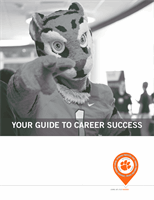17
C
onneCting
on
l
inked
i
n
Greenville, South Carolina
l
Education
https://www.linkedin.com/in/thomasgreenclemson/
PROFILE PHOTO:
Use a professional
looking photo. First impressions are critical.
Keep your industry in mind when selecting
a photo.
URL:
Customize your
URL for easy sharing and
access.
NAME:
Display your
preferred name.
*Add your
industry to
maximize
your search
potential
SUMMARY:
Your personal brand
statement. Make it compelling,
personable, and attention grabbing.
Utilize the full word count limit and
keywords to impress recruiters.
• Turn your Activity Broadcasts off if you do not want your connections to see when you make changes to your
profile.
• Select who can see your profile. You can determine who can view your connections and certain aspects of your
profile.
• Enable two-step verification, requiring two types of authorizations to access your account. This helps to further
protect against identity theft or compromised information.
SECURITY
WHY LINKEDIN?
• Enhance your personal brand by building a strong profile and engaging thoughtfully online with colleagues via
your wall, company pages and industry groups.
• Be found by recruiters, hiring managers and others to open the door to new opportunities.
• Stay connected with people in your network
LinkedIn is a professional social media platform that helps you connect with other professionals, engage in professional
conversations, display your experience and skills, search for positions, and much more.
17
Currently, I am an MBA student at Clemson University. My passion lies in generating
new ideas and motivating others to be the best they can be. As I continue to pursue
my MBA, I hope I can gain more experience that will translate into opening a
successful venture of my own.
* Entrepreneur, manager, leader, connector, Woo, strategic thinker, innovator