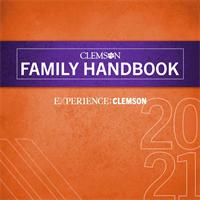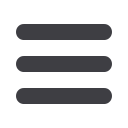
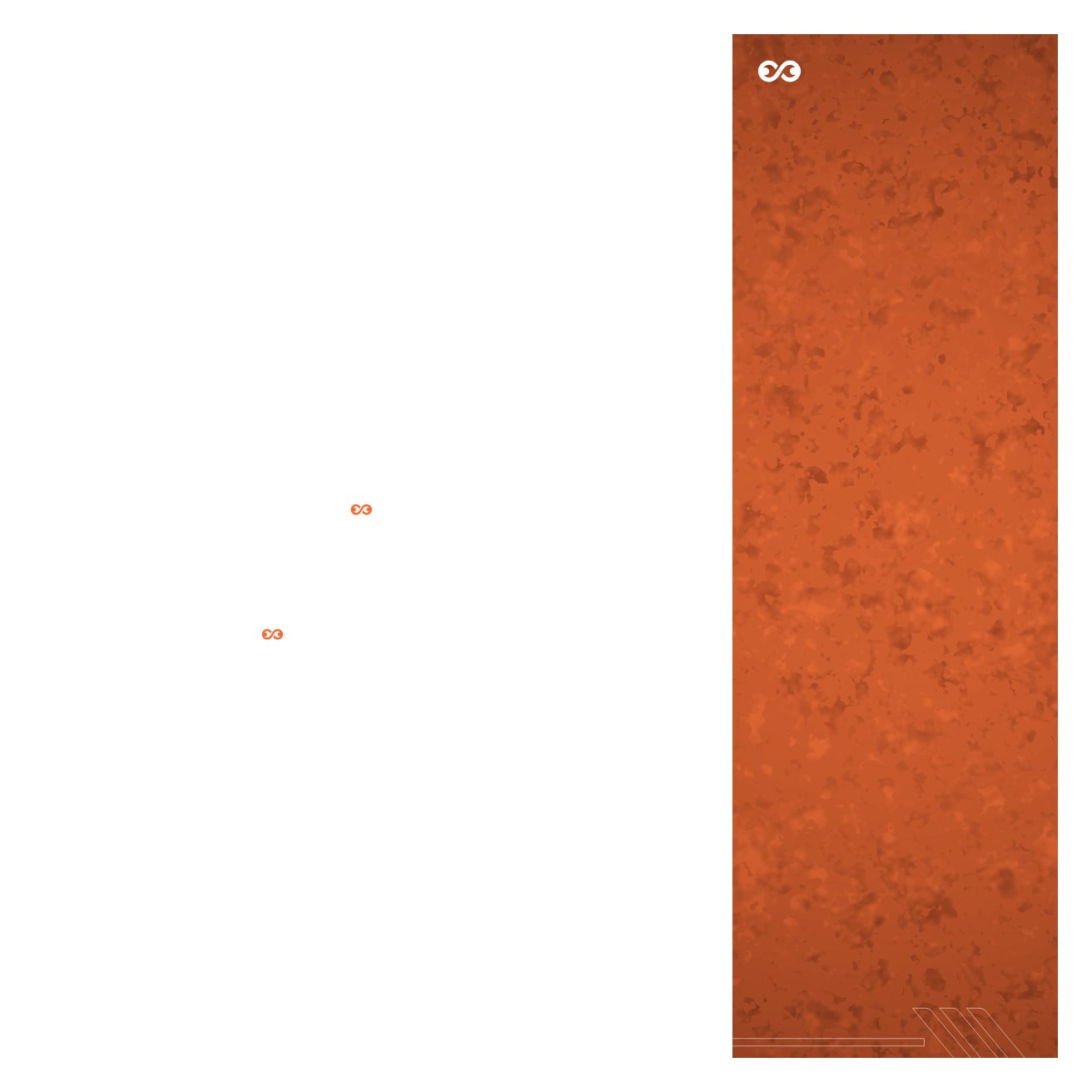
33
personal, medical and transportation expenses. Consider the cost for trips home, laundry,
toiletries and entertainment as you plan your finances. The student bill will be available in
iROAR in mid-to-late July. A paper bill is not mailed. The bill must be paid by the payment
deadline to avoid late fees and class cancellation.
An eCheck is the university’s preferred method of payment and is offered with no additional
processing fee. An eCheck is a direct draft from your checking account that is applied
instantly to your tuition bill. The eCheck payment option is available in the Student Billing
section in iROAR. A physical check may also be turned in to the Student Financial Services
office in G-08 Sikes Hall or by mail. The student’s Clemson ID number should be written
on the check. Credit cards are also accepted as payment via iROAR but are not accepted in
person. Clemson University accepts MasterCard, Discover, American Express and Visa. There
is a 2.85% processing fee for each credit card payment. Payment Plans are available through
iROAR and require monthly payments throughout the semester. Additional information is
available on the Student Financial Services website.
529 College Savings Plans are accepted by Clemson University. Please ask your plan
administrator to include the student’s Clemson ID number to ensure proper credit. Payments
should be mailed to G-08 Sikes Hall and must arrive prior to the published payment deadline.
If your student is part of the South Carolina Tuition Prepayment Program, please submit a copy
of the “South Carolina Tuition Prepaid Program Identification Card” to the Office of Student
Financial Services. This can be done by having your student scan and email a copy of their card
or letter (as soon as possible) to
prepaidplans @ clemson.edu or drop it to the Office of Student
Financial Services. If your student has another state prepaid plan, please contact that state’s
program administrator and complete the required forms to use the benefit at Clemson.
PERSONAL FINANCE MANAGEMENT
College is a time for students to gain independence and to learn important life skills,
including how to manage finances. Parents and students should discuss financial pitfalls
and ways to avoid costly mistakes. For more information on financial literacy, visit
clemson.edu/finance/student-financials .COLLEGE FINANCE LINGO
1098-T
This tax document reports qualified tuition and related expenses (tuition and fees billed
to the student for enrollment or attendance at an eligible educational institution) and
scholarships and grants for any given calendar year. This document is released prior to
Jan. 31 of each year and is retrievable through iROAR.
529 Savings Plans
State-sponsored investment plans, officially called Qualified Tuition Programs (QTP), help
families save money for college. The plans have tax benefits, so your savings can grow faster.
The money in the accounts can be used only for education expenses.
Authorized Users
Students are permitted to add parents and guardians to their account who may have an
interest in their financial records. Authorized users can be granted varying levels of access to
the student’s account including the ability to view the student’s tuition bill, make a payment,
enroll in a payment plan or retrieve 1098-T tax information.
Cost of Attendance (COA)
COA is the total amount of college expenses before financial aid. Cost of attendance includes
money spent on tuition and fees, room and board, books and supplies, and living expenses.
HOW YOU CAN SUPPORT
Discuss the proliferation of credit card
offers. Consider adding your student to
your credit card and setting a spending
limit. If your student is ready to handle
a personal credit card, discuss the
importance of timely payments and
building a strong credit score.
Encourage responsible borrowing.
Student loans play a valuable role
in financing higher education, which is
a worthy investment. However, students
need to monitor their indebtedness
and borrow only enough to meet their
educational and basic living expenses.
HOW YOU CAN SUPPORT
Ask your student to add you as an
authorized user via iROAR. Authorized
users are able to access the student’s
tuition bill and make payments but,
in compliance with FERPA, are not
authorized to access information such as
enrollment records, grades, financial aid
information or other student records.