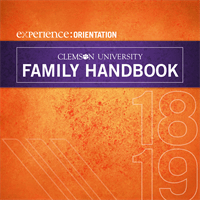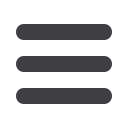
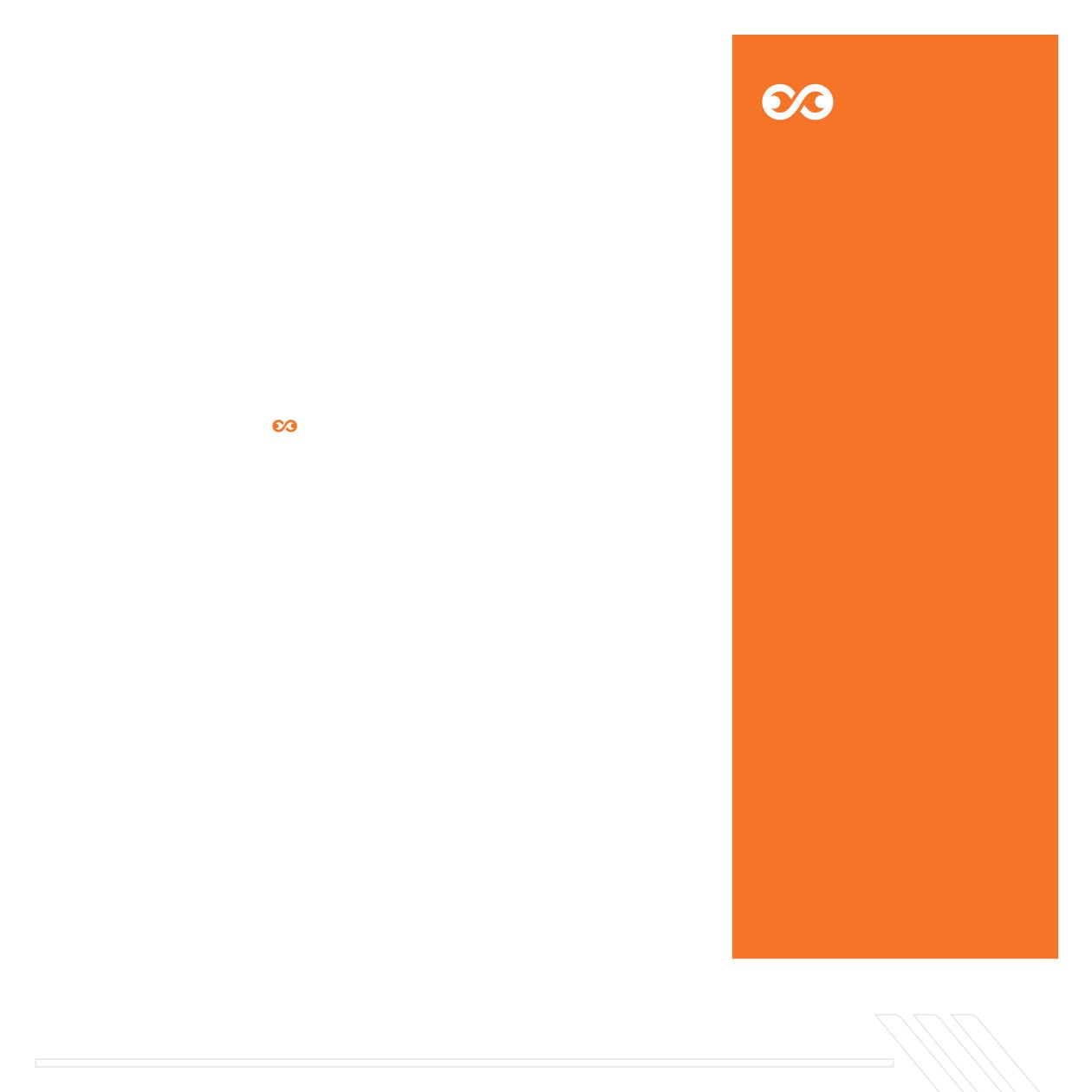
39
Credit cards are also accepted as payment via iROAR but are not accepted in person. We accept
MasterCard, Discover, American Express and Visa. There is a 2.85 percent processing fee for each
credit card payment. Payment Plans are available through iROAR and require monthly payments
throughout the semester. Additional information is available on the Student Financial Services
website.
529 College Savings Plans are accepted by Clemson University. Please ask your plan administrator
to include the student’s Clemson ID number to ensure proper credit. Payments should be mailed
to G-08 Sikes Hall and must arrive prior to the published payment deadline.
If your student has a S.C. Prepaid Plan, please submit a copy of the “South Carolina Tuition Prepaid
Program Identification Card” to the Office of Student Financial Services. This can be done by
having your student scan and email a copy of their card/letter (as soon as possible) to
prepaidplans @ clemson.eduor drop it to the Office of Student Financial Services. If your student has another state
prepaid plan, please contact that state’s program administrator and complete the required forms
to use the benefit at Clemson.
Student Financial Services Lingo
•
eCheck
This is an electronic check/debit from a student’s checking account. By entering their bank
account and routing number, they can submit a one- time or recurring payment for no
additional convenience fee. This is our preferred payment method.
•
1098-T
This tax document reports qualified tuition and related expenses (tuition and fees billed to the
student for enrollment or attendance at an eligible educational institution) and scholarships
and grants for any given calendar year. These documents are released prior to January 31 of
each year and are retrievable through iROAR.
•
e-refund
This is an electronic refund, which allows students to receive funds in excess of tuition and
fees via direct deposits. Students can sign up for e-refunds by logging into their student bill
via iROAR.
•
Authorized Users
Students are permitted to add parents/guardians to their account who may have an interest
in their financial records. Authorized users can be granted varying levels of access to the
student’s account including the ability to view the student’s tuition bill, make a payment,
enroll in a payment plan or retrieve 1098-T tax information.
•
e-bill
This electronic document reflects all financial activity and balance due (if any) and is sent
to students via iROAR the first business day of the month.
HOW YOU CAN SUPPORT
Ask your student to add you as an
authorized user via iROAR. Authorized
users are able to access the student’s
tuition bill and make payments but are
not authorized to access information
such as financial aid or grades.