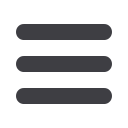
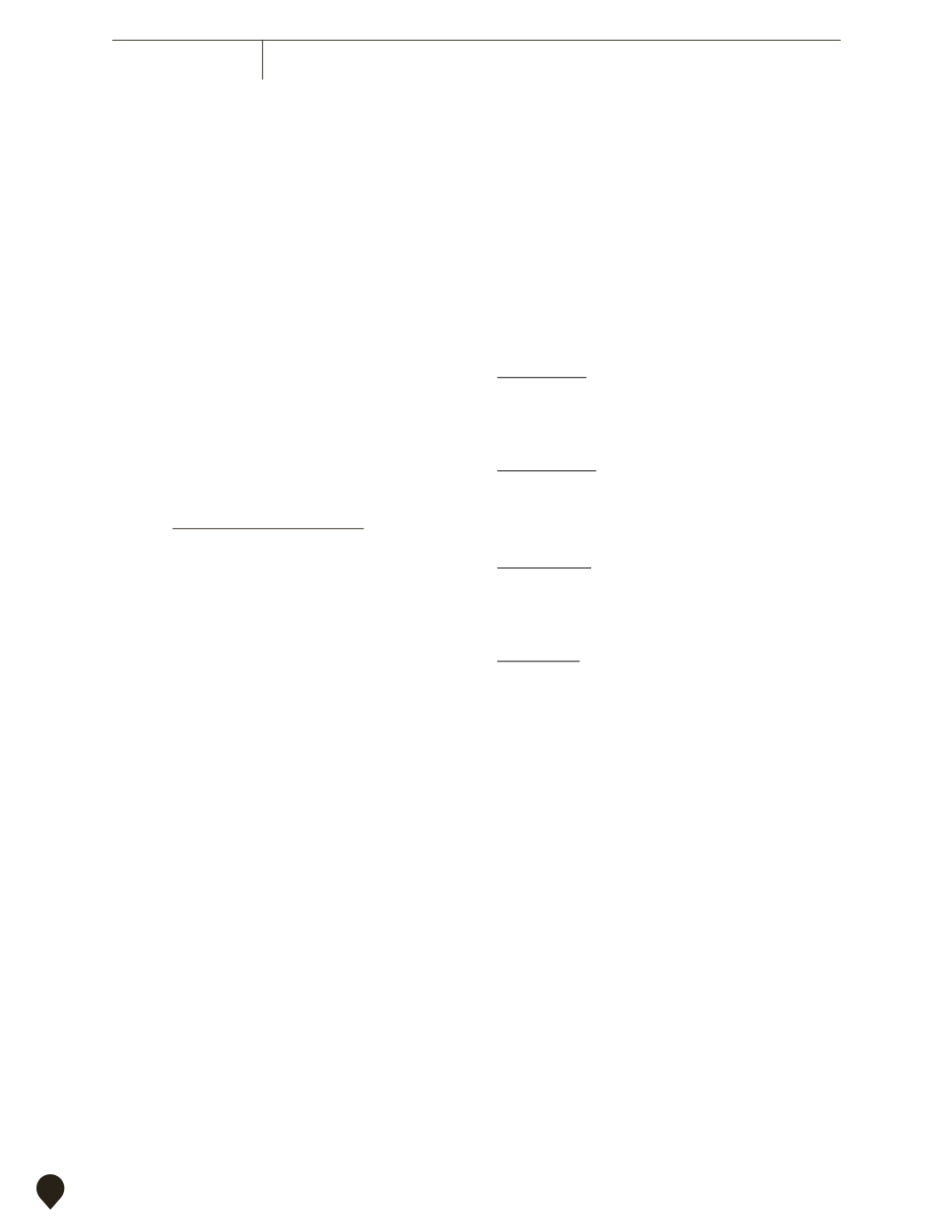
CAREER GUIDE 2016–2017
CLEMSON UNIVERSITY
28
SEARCH BY EMPLOYER
1. Select the “Employers” tab on the left of the page.
2. Underneath employers click “Employer Directory.”
3. Type the employer name in “Keywords.” The employer’s
name will appear if they have registered an account.
4. Select the employers name to learn a brief overview of the
employer and current available positions.
APPLY FOR A POSITION
1. After reviewing the job description, you will see the
instructions on how to apply for this position. Follow the
company’s instructions, as some positions will require
you to submit a résumé on their website verses through
ClemsonJobLink.
2. If the instructions read “Apply” click on “Apply” the
instructions will state what documents the company is
requesting. Scroll down to select the document and press
“Submit” to complete the application process.
3. If you do not have the document needed, such as a cover
letter or unofficial transcript resume, click “Add New” and
browse your computer for the document you wish to use.
You will need to have an uploaded résumé in
ClemsonJobLink before being able to apply for any
positions.
SIGN UP FOR ON-CAMPUS INTERVIEWS
A job posting that displays “On Campus Interviews” (referred
to as OCI) means that the employer will be on Clemson’s
campus conducting interviews.
1. You will need to follow the instruction just like any job
posting. OCI will include a “Résumé Submission Start
Date” and a “Résumé Submission End Date.” You will need
to submit a résumé and any other documents requested.
2. If the OCI job post is “pre-select” or “pre-select to
alternate” you will be notified by email if you have
been selected to interview with the employer after the
“Employer Select Date” has ended. The email will come
from
“sympility.com.” For reference, review the “Types of
Interviews.”
3. Once you are notified that you have been accepted to
interview, log into ClemsonJobLink. Go to “Interviews”,
“Requested Interviews” sign up for a time beginning on
the date indicated by the “Sign-up Start Date.” You need to
choose a time that fits into your schedule before the date
marked by the “Sign-up End Date.”
4. After signing up for an interview time, view your
“Scheduled Interviews” located under the “Interviews” tab.
“Interview Requests” shows what interviews you still have
pending.
FIND EMPLOYER INFORMATION SESSIONS
The Career Center advertises Information Sessions held by
visiting employers looking to recruit Clemson students in
ClemsonJobLink. These sessions take place both on and off-
campus throughout the school year and are a great way to
network and learn about employers.
1. Select “Events” from the left column of tabs.
2. From here dates, times and locations of information
sessions can be viewed by day, week, month or year.
OTHER CAREER RESOURCES
(use Clemson email to register)
CAREERSHIFT
Offers the most comprehensive online resource using a
keyword search to view job opportunities within 5 to 100 miles
from major cities.
CAREER SPOTS
Offers short web videos clips (two to five minutes) addressing
key job search issues such as interviewing tips, social
networking and much more.
GOING GLOBAL
A web resource designed to help candidates search country
career guides, H-1B info, key employer directory, internships
and full time employment opportunities, internationally.
GLASS DOOR
A career site that offers an inside look at jobs and companies.
















