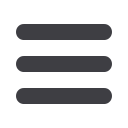
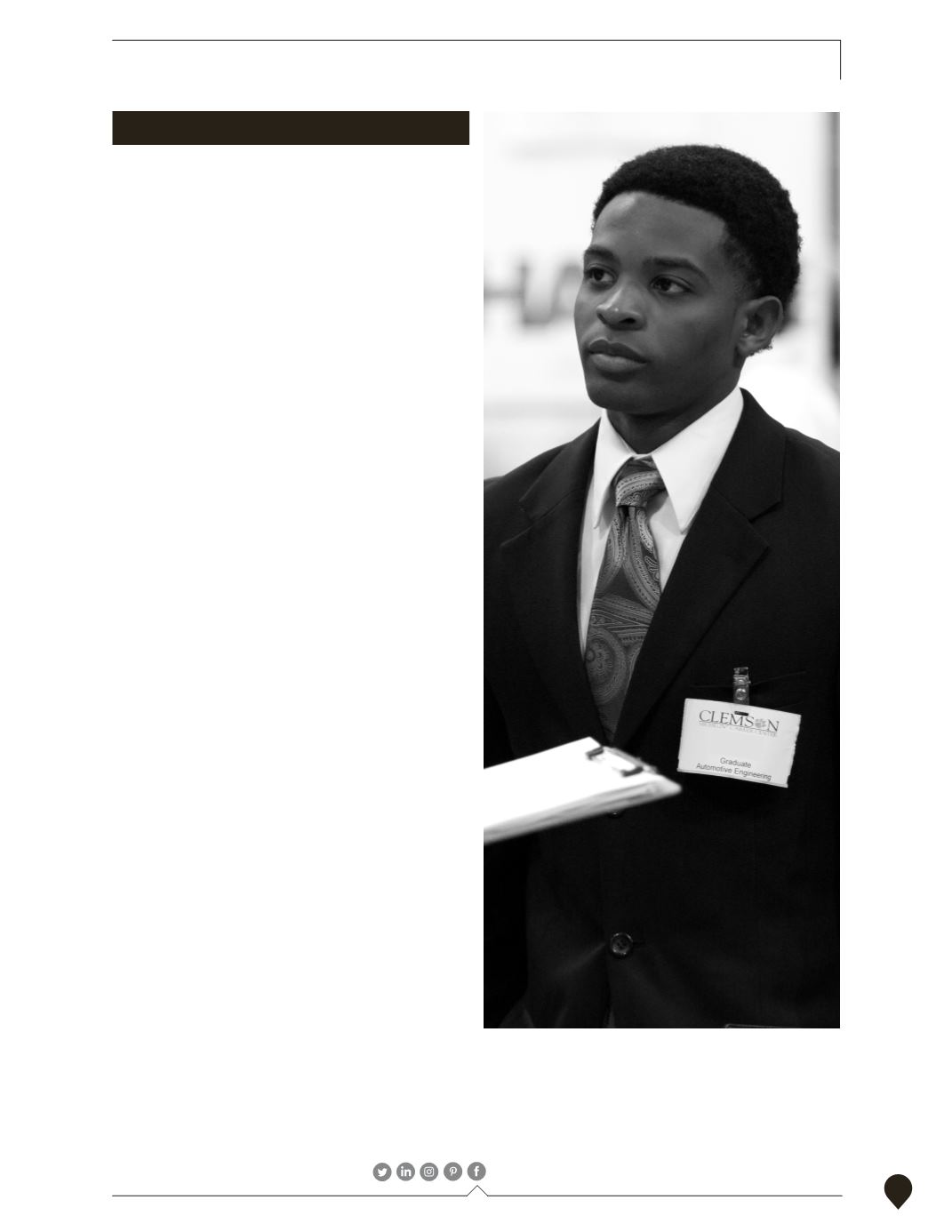 clemson.edu/career
clemson.edu/career
CENTER FOR CAREER AND PROFESSIONAL DEVELOPMENT
/ClemsonCCPD
25
HOW TO NAVIGATE CAREERSHIFT
Career
Shift
offers the most comprehensive online resources,
designed to support the number one request of job seekers.
This is an easy to use website to conduct and organize your job
search and is FREE for Clemson students.
ACCOUNT SET UP
Log on to the Center for Career and Professional Development
website:
clemson.edu/career.
•
STEP 1: On the top panel navigation titles, click on
“Resources”
•
STEP 2: Scroll to the bottom of the page to find the header,
“Favorite Resources”
•
STEP 3: Under Favorite Resources, find the header “Student
and Family”
•
STEP 4: Under Student and Family, click “Career
Shift”
•
STEP 5: Create your account by answering a few personal
information questions under “Register To Begin”
You now are ready to enter your member login information
at the top of the Career
Shift
webpage to start and save your
searches
To access Career
Shift
again, go to
careershift.comand enter your
email address and password under “Member Login”
SEARCH
To begin your job or internship search, go to “My Jobs” tab at
the top left
1. Enter keywords in your interest area or major
2. Enter the city/state and mileage
3. Determine if this search is for an internship or part-time/
full-time position
If you are overwhelmed with too many opportunities, try
narrowing or being more detailed with the key words that
you enter. If the search does not produce the number of
opportunities desired, simply try broadening your search. Search
with related terms in your field of interest. You may also save
your search and refer to the job/internship findings the next
time you log onto the website.
















