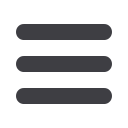

CAREER GUIDE 2016–2017
CLEMSON UNIVERSITY
30
extracurricular activities, case competitions, study abroad,
clubs you’ve been a part of, or other related volunteer or
leadership activities
•
TIP: Look at profiles of those who are working in your area of
interest and how they set theirs up
•
TIP: Look at the groups they’ve joined and whether you qualify
to join those groups
•
TIP: Remember to add your LinkedIn account to your email
signature
Who do I connect with?
•
Friends, parents, friends of parents
•
People from internships or volunteer experiences
•
People you’ve met through part-time work, whether on campus
or off campus
•
People at organizations you’ve belonged to
•
Undergraduate or grad student peers
•
Professors who know you
•
People you meet through events on campus and networking
groups off campus
•
Speakers you meet at workshops and conferences
ADVANCED LINKEDIN OPTIONS:
What are the different sections of LinkedIn and what are some
searches that I should consider doing?
•
People – ‘People Search’ in the search box lets you quickly find
the person you are looking for by his/her title, company, school,
name, or other characteristics. You can also quickly find one
of your connections by typing their name and clicking on the
suggestions that will be automatically generated.
•
Groups - Join up to 50 groups for free in your industry,
preferred job title, schools and area. The ‘Groups Directory’
allows you to easily find the right group. Click on the ‘Category’
dropdown to sort by different group types (Alumni, Corporate,
Non-Profit, Corporate, etc.) Once you have found a group you are
interested in joining, click on the ‘Join Group’ link to membership.
Membership may be subject to review by a group manager.
Remember to send a message to the group owner listed on the
group information page to introduce yourself. Many positions are
posted for free to groups on LinkedIn.
•
Companies – ‘Company Profiles’ is a great tool that can be
used to find and research companies. Profiles include an overview
of the company, who you know at the company, and unique data
from the LinkedIn network. Learn which companies are the most
viewed, fastest growing, or most connected to your network.
Job Search - Networking is one of the most effective job
search tools.
•
Use the ‘Companies’ option in the search menu to locate
people in your network who work at companies (including
corporate, nonprofit, education and government) that you are
targeting in your job search.
•
Search jobs that are posted directly to LinkedIn by employers;
often these jobs are posted only to LinkedIn and include
contact information for the company. For each job listing, a link
connects you to people in your network who might work at the
company or the individual posting the position.
•
Find executive search and staffing professionals, as many
have profiles on LinkedIn. Ask for an introduction to recruiters
in your field through your connections. Find recruiters by using
“Advanced Search” in the People search option. ***Tip: Put
Clemson University in the school field to learn which recruiters
are Clemson University alumni.
What is the etiquette related to using LinkedIn?
•
Only invite people to join your network whom you have met.
•
Don’t use the default LinkedIn invite: “I’d like to add you to my
professional network on LinkedIn”. Use your own wording and
remind the individual where you have met.
•
Call or email a connection to ask about introducing you to their
contact versus using the LinkedIn intro, unless they request you
utilize that method.
•
Remember: Don’t ask for a job; only ask for advice
LinkedIn Job Searching Tips
•
Make sure your profile is up-to-date, accurate, and matches
whatever you provide to a hiring manager or recruiter.
•
Stay on top of your Network Updates so you know if someone in
your network has been promoted or switched jobs to a company
where you would like to work.
•
Use ‘Advanced People Search’ to find 2nd or 3rd degree
network connections that work at a target company. Request an
introduction to that person and ask for advice or an
informational interview.
•
Advertise your skills and knowledge by answering questions
posted in LinkedIn Answers.
•
Make sure your profile highlights measurable accomplishments
that you did at your jobs. For example, instead of saying that
you “managed the sales force,” state that you “managed a
37% growth in revenue in the last four quarters.”
•
Use ‘LinkedIn Company Pages’ to see which of your connections
work at a particular company or has recently been promoted at
that company, and to see specific information about the
company for your cover letter and interview.
•
Don’t forget to use LinkedIn’s job board. There are millions of
postings available when you search the web on LinkedIn’s job
board.
•
If you find and apply for a job using LinkedIn’s job board, see if
the job poster is someone in your extended network. If so, ask
for a referral or introduction to that person so you can connect
with him or her and make a great impression!
















