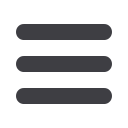
 clemson.edu/career
clemson.edu/career
CENTER FOR CAREER AND PROFESSIONAL DEVELOPMENT
/ClemsonCCPD
29
Visit
linkedin.comto create your LinkedIn account profile.
General LinkedIn Tips
•
Choose an appropriate (professional and conservative) photo
•
Endorse your connections on skills you believe they are
advanced in
•
Give a little to get a lot – Leave recommendations for first
degree network connections that you feel have earned a great
one
•
Provide a creative and professional profile headline,
highlighting your area of study, career ambitions or goals
•
Invest a good amount of time up front to create a great,
detailed profile
•
Spend a small, but productive amount of time, updating and
maintaining your LinkedIn network on a consistent basis
•
Research someone on LinkedIn before meeting him or her in a
job interview or business meeting
•
Get free market research by posting a question on ‘LinkedIn
Answers’
•
Scan through your Network Updates to be aware of what your
network is doing
•
Use the LinkedIn Status Update function to keep your network
apprised of your business
Be cautious with your updates if you do not want people to be
updated on your activity. To change this, go to Settings, Privacy
Controls, and “Turn on/off your activity broadcasts”
Strategies to Build your LinkedIn Network
•
Fill out your LinkedIn profile suggested information
•
Check for former colleagues and classmates by using specific
LinkedIn search tools
•
Import your Outlook contacts or Webmail contacts
•
Check for people who share groups or affiliations
•
Go through your business cards for potential contacts or send
them an invite to join
•
Advertise yourself through LinkedIn Answers
•
Use the ‘People You May Know’ feature
•
Meet people via LinkedIn Answers, Groups, Jobs, and People
Search and invite them to connect
Why Join LinkedIn? The Benefits Include:
•
The ability to enhance your personal brand, while controlling
your professional on-line identity
•
The ability to be found by recruiters, hiring managers, and
others to open the door to new opportunities
•
The ability to reconnect with former colleagues and school
contacts
•
The opportunity to learn, share and make important
connections to those with similar professional interests
•
Helps in establishing yourself as an expert: Contribute your
knowledge by answering questions
•
Ask your question and get fast, accurate answers from your
network and other experts worldwide
•
Stay up-to-date on the latest in your industry and functional
area
•
Allows you to get connected to people that aren’t in your
network
•
The opportunity to show you are comfortable with current
technology
•
The opportunity to show off and expand on your academic and
professional accomplishments beyond what you are able to fit
on a résumé
What are the different ways I can use LinkedIn?
•
To identify careers that utilize your interests
•
To help others and provide value
•
For informational interview contacts
•
To identify target companies of interest
•
To look at career paths of those in positions you’re ultimately
interested in
•
To learn more about job functions and skills needed for specific
occupations
•
To learn which job titles you may want to pursue, related to
your job search, and what titles require more experience than
you may have
•
To expand your network through groups and see the
connections of others in your network
•
To learn about job openings
•
To get questions answered related to your career interests,
invite people you meet who you would like to include in your
network to link in with you
How should I set up my profile to maximize my LinkedIn
account? Please include:
•
A keyword-rich summary tailored, to positions you’re seeking
and the skills required
•
Recommendations/endorsements from internship supervisors,
part-time or full-time jobs, and professors you’ve worked for
•
A custom URL with your name at the end
•
Your email and/or telephone, internships, part-time work,
















